Suppose you are a budding Tech Blogger, and you have written a brilliant article about something you want to share with the world. You shared it across the social networking website you are in, you shared with your friends & they too shared with their friends. But this sharing streak unfortunately get over in 2-3 rounds. You may also want people to come from search engines like Google! But unfortunately you got to know Google haven't indexed your webpage once you have written it or even 2-3 days after that. In some cases Google crawler might not able to index a particular page of your website, that you want to share with the world!
But there do exist a way to tell Google, that "Hey, I have written an Awesome content, Please crawl it"!
Method:
STEP 1:
To do that you need to be signed up with Google Account, & have opted for Google Webmaster tool.
STEP 2:
Then go to this link http://www.google.com/webmasters/tools/submit-url
Here You Will See like this:
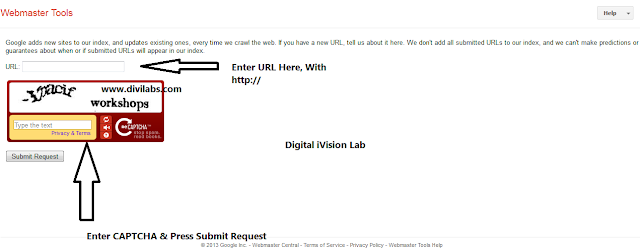
STEP 3: Enter URL in the URL BOX.
STEP 4: Enter CAPTCHA code.
STEP 5: Press Submit Request
After this you will get either a message stating that your request will be processed soon or an error message, if an error occurs please retry. You might have entered wrong CAPTCHA Code there.
Just wait 1-2 Minutes then enter the URL of your page, & you will be able to see your page in google.
Just wait 1-2 Minutes then enter the URL of your page, & you will be able to see your page in google.



