
In a normal Blogger Blog's footer, especially when we have just created our blog, with the inbuilt theme of blogger.com. We can see a "Powered by Blogger" text at the bottom of the page. This is
called Attribution widget. It has also an optional copyright field. This is generally used
to display copyright information and off-course credits. There we can put our
copyright notices, if we want. But tt is not necessary to keep this attribution
widget.
Note:- Blogger's terms and conditions may not allow to remove this widget from the blog. Check terms & conditions before doing this hack.
Even after reading the Terms & Condition, you want to remove this attribution element, here we are to help you. Generally most of the bloggers, prefer to delete this, as they want their own name in the footer of website.

The procedure is simple, & it can be removed by 4 methods.
Using HTML editing:
Step 1: Go to Template > Click on, Edit HTML > Put Check Mark On Expand Widget Templates
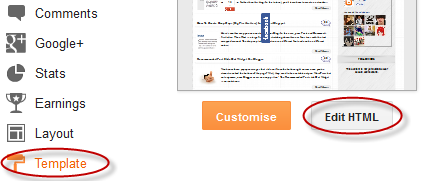
Step 2: Press Ctrl+F to search for "attribution", now we can find the following code.
<b:widget id='Attribution1' locked='true' title='' type='Attribution'/>
Step 3: Delete or make a Comment tag out the above code (<!--Comment-->).
This method will generally work. But if its not working use the other method.
This method will generally work. But if its not working use the other method.
Using Widget Unlock method
For this, up to step 2 everything is same. After searching &
finding the above code, change the green colored true to false.
<b:widget id='Attribution1' locked='true' title='' type='Attribution'/>After this it will look like the following.
<b:widget id='Attribution1' locked='false' title='' type='Attribution'/>
After unlocking the blogger widget close Edit HTML window. And Go to Layout. Just look around and you will able to find widget named "Attribution". Click on edit. Then Click on the Remove button. After this this attribution is gone.
Hiding it using CSS:
No you actually don't need to be a CSS programmer to delete/hide this attribution, just follow the steps given below.
For this, just search for the following text written in red ]]></b:skin>, after following upto step 2 of the method 1. Search for this and add following just above it. Just click before ]] & paste.
#Attribution1 {display: none;}
After doing this, click on Save Temple, and you are done, Refresh your blog & you will not find the Powered By Blogger Again.
Wait One more method is there, probably the simplest one!
**This method works occasionally, but its the simplest one, so try this first! ( sorry to give this at the last of this article, we have given it at the last since the success rate is very less )
Step 1: Go to Layout, Where you can find the following, & Click on Edit
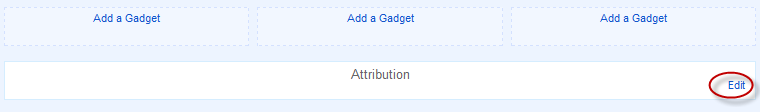
Step 2: Click On Remove, & Click On Save Arrangement. You are done
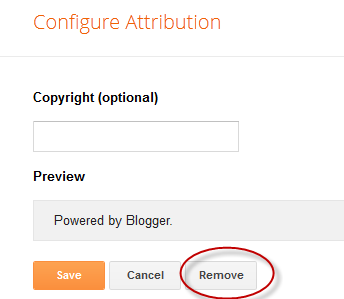
We hope that you found this article interesting & useful. And successfully hidden the blogger attribution.



