When you create a blog at Blogger, or if you have one previously, by default you might have seen a Navbar on the top. The functionality of this bar is the following:
- Whenevr you click on the B icon, it will take you to blogger.com
- A quick link to your Dashboard and "Sign in /Sign out" dialog or if you have signed in you can see your email id there
- You can easily search for other blogs made in blogger
- You can "Flag Blog" (if you consider content of a blog objectionable)
- NextBlog - takes you to a random blogger made blog
-You ca directly share the blog to google+ from that Nav Bar
Here it look like....
This
navigation bar can be very useful when you are blogging, but sometimes,
it can annoying. Or the user also want to make the look of their blog more beautified, they want to get rid of it. The simple solution is to use a Third party Blogger Template where the Blogger Navbar is usually hidden or if you are simply using the inbuilt themes of blogger, you have to follow certain steps to hide it.
So how we get rid of it? It is very simple. Just follow the steps mentioned...
Removing The Blogger Navbar:
1. Login to your Blogger account
2. Click on your Blog name
3. Navigate to Layout section
4. Search for the "Navbar" & Click on the Edit link as circled in the picture below:
5. A pop-up window will appear, scroll down the list of NavBar and select "Off".
6. At last click on "Save" button
**as shown in the following figure
After completing these steps, just refresh your blog in your browser, you will find that Blogger Inbuilt NavBar is not there.
- Whenevr you click on the B icon, it will take you to blogger.com
- A quick link to your Dashboard and "Sign in /Sign out" dialog or if you have signed in you can see your email id there
- You can easily search for other blogs made in blogger
- You can "Flag Blog" (if you consider content of a blog objectionable)
- NextBlog - takes you to a random blogger made blog
-You ca directly share the blog to google+ from that Nav Bar
Here it look like....
| Blogger Navbar, with the user signed in. |
So how we get rid of it? It is very simple. Just follow the steps mentioned...
Removing The Blogger Navbar:
1. Login to your Blogger account
2. Click on your Blog name
3. Navigate to Layout section
4. Search for the "Navbar" & Click on the Edit link as circled in the picture below:
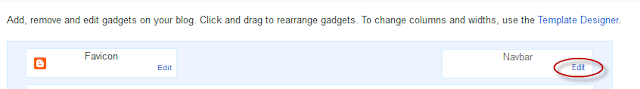 |
| How to Remove blogger NAVBAR |
5. A pop-up window will appear, scroll down the list of NavBar and select "Off".
6. At last click on "Save" button
**as shown in the following figure
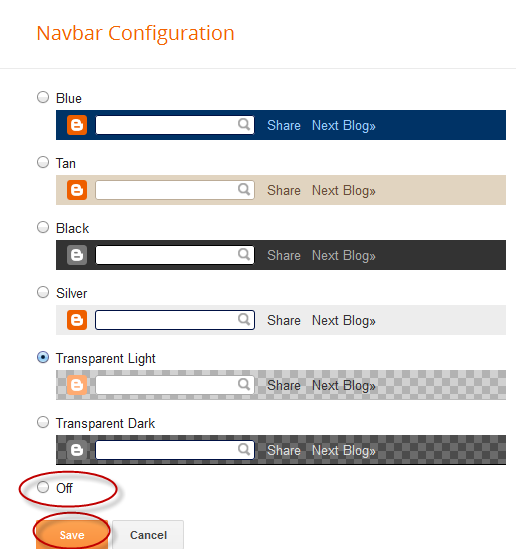 |
| How to Hide Blogger Navbar/Navigation Bar |
After completing these steps, just refresh your blog in your browser, you will find that Blogger Inbuilt NavBar is not there.



